IntroductionVideo technology has come a long way, and today, we have various v...
让我们一起共建优质下载站!您的反馈至关重要!
Video technology has come a long way, and today, we have various video codecs that offer different levels of compression and quality. One of the popular codecs is the Windows Media Video format, which allows for high-quality videos at smaller file sizes. In this article, we'll take a closer look at the WMVideoDecoder, which is a video decoder used in the Windows Media Video format codec.
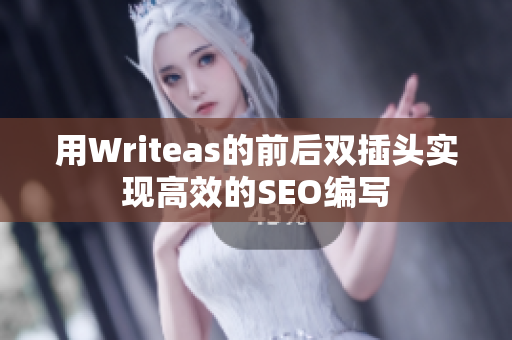
The WMVideoDecoder is a software component used in Windows Media Video, a popular video codec used for streaming and digital video production. This component is responsible for decoding (or decompressing) the compressed video data produced by the Windows Media Video Encoder to display it on the screen. It ensures that the video is in a format the player can understand and play.
The WMVideoDecoder uses algorithms to decompress the compressed data in the video file. When the video is compressed, it is broken down into smaller bits. When it is time to play the video, the WMVideoDecoder reads these bits and converts them back to the original format. The decoder uses a reverse process to the compression algorithm to decompress the data. WMVideoDecoder performs full-color space conversion, frame rate conversion, deinterlacing, color correction, and other video processing tasks before passing the video to the display device.
One of the notable benefits of using the WMVideoDecoder is that it offers a high compression rate while maintaining high-quality video playback, resulting in smaller file sizes. Smaller file sizes translate to less storage space, bandwidth usage, and faster video playback. It is also compatible with various video players, including Windows Media Player, Skype, and other applications that use the Windows Media codec.
One of the challenges of using WMVideoDecoder is that it is not compatible with all devices, software applications, or web browsers. In cases where users don't have the right codec or software to play a video, they may not be able to view or hear the video content. Moreover, the video quality may be compromised when viewed on devices with low processing power or outdated video players.
WMVideoDecoder is a vital component in the Windows Media Video codec, which offers high compression and maintains a high-quality video playback. It is also compatible with various video players and is widely used in streaming and digital video production. However, as with any technology, there are some disadvantages. Despite the compatibility challenges and the potential for reduced quality on older devices, the WMVideoDecoder remains a prominent video decoder that provides an excellent video experience for most viewers.
本网站“泛亚商贸”提供的软件《用Writeas的前后双插头实现高效的SEO编写》,版权归第三方开发者或发行商所有。本网站“泛亚商贸”在2024-03-21 20:11:30收录《用Writeas的前后双插头实现高效的SEO编写》时,该软件的内容都属于合规合法。后期软件的内容如出现违规,请联系网站管理员进行删除。软件《用Writeas的前后双插头实现高效的SEO编写》的使用风险由用户自行承担,本网站“泛亚商贸”不对软件《用Writeas的前后双插头实现高效的SEO编写》的安全性和合法性承担任何责任。